- Ark's Newsletter
- Posts
- I Swapped My Smartphone for an E-Ink Phone for 7 Days—Here’s What Totally Surprised Me
I Swapped My Smartphone for an E-Ink Phone for 7 Days—Here’s What Totally Surprised Me
This minimalist tech experiment changed how I think about screen time, productivity, and peace of mind.

The Rise of Dumb Phones: Reclaiming Your Time with a $300 Minimalist Device
In an era where the average person spends 7 hours a day glued to their screens, a new trend is emerging: the return of the dumb phone. These minimalist devices are designed to reduce distractions, curb screen time, and help users reclaim their time for more meaningful activities. I recently tested a $300 dumb phone that promises to deliver essential functionality without the addictive pull of a modern smartphone. Equipped with an e-ink display, a headphone jack, a functioning camera, and essential apps like WhatsApp and Spotify, this phone intrigued me with its out-of-the-box simplicity. After a week of use, I’ve distilled five key principles that make any phone less addictive and evaluated whether this device is worth the investment.

Why Dumb Phones Are Gaining Popularity
The allure of dumb phones lies in their ability to combat the overwhelming stimulation of modern smartphones. With the average screen time creeping up to 7 hours daily, many of us are left wondering what we could accomplish if we reclaimed even a fraction of that time. Personally, I’ve been obsessive about reducing my screen time, experimenting with various dumb phones and apps to find the best setups. While these experiments have been rewarding, setting up a truly distraction-free phone can be complex. This $300 dumb phone, however, works seamlessly right out of the box, making it an appealing option for anyone looking to simplify their digital life.

Five Principles to Make Any Phone Less Addictive
1. Reduce Visual Stimulation
One of the first things you notice with a dumb phone like this is how it strips away the sensory overload of modern devices. The e-ink display and grayscale interface make apps less visually engaging, forcing you to use them for their utility rather than their addictive design. Bright colors, fast animations, and responsive interfaces are engineered to keep us hooked, but this phone eliminates those triggers.
Try this on your phone: Switch to grayscale mode for two weeks. On iPhones, go to Settings > Accessibility > Display & Text Size > Color Filters, and enable Grayscale. On Android, check Developer Options or Accessibility settings. You can also make your home screen less stimulating by using a minimalist wallpaper or a custom launcher with a text-based interface, as I did with this phone. (I’ve shared tutorials on setting this up for iPhone and Android—links available in my video description.)
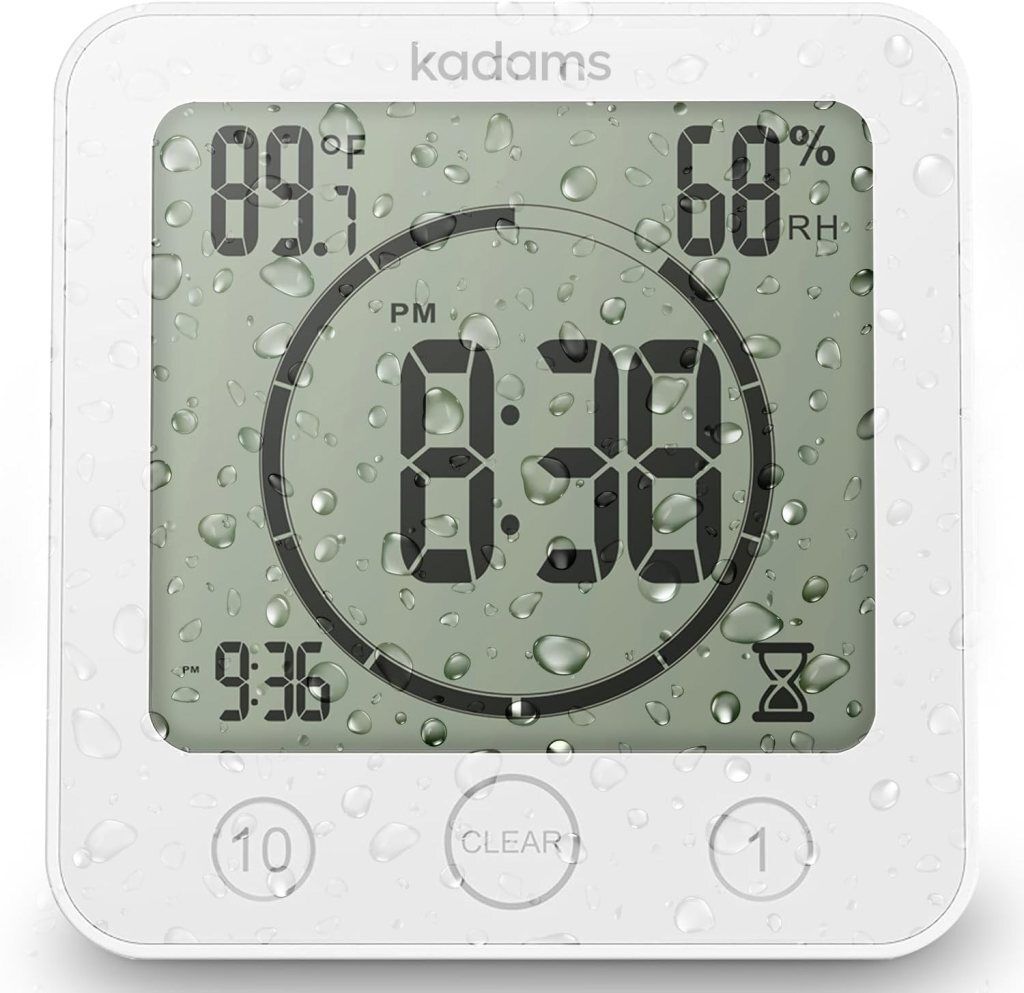
2. Increase Friction for Non-Essential Apps
Addictive apps thrive on ease of access. This dumb phone naturally adds friction with its slow refresh rate, black-and-white display, and lack of an app store. Installing apps requires connecting the phone to a computer, which discourages impulsive downloads. This setup reminds me of pre-iPhone days when browsing the web on a tiny, slow screen made mindless scrolling nearly impossible—a feature that’s surprisingly refreshing.
Try this on your phone: Delete time-wasting apps or add barriers to their use. On an iPhone, have a friend set a Screen Time passcode to lock distracting apps, or use the “Hide and Lock” feature on iOS 18 to keep them off your home screen. On Android, apps like Digital Wellbeing can limit app access. By making it harder to use non-essential apps, you’ll naturally gravitate toward more intentional phone use.
3. Replace Bad Apps with Good Ones
The easiest way to break a bad habit is to replace it with a better one. This dumb phone comes preloaded with “healthy” apps like meditation, chess, an e-reader, music, and notes, which encourage productive habits. After just a week, I found myself reading more and reintroducing books as a daily habit—something I’d struggled to maintain. The absence of social media and news apps meant I was more comfortable with silence and boredom, leading to more creative and fulfilling activities.
Try this on your phone: Delete distracting apps and replace them with ones that align with your goals, like e-readers (Kindle, Libby), meditation apps (Calm, Headspace), or note-taking tools (Notion, Bear). Curate your phone to support habits you want to build.
4. Go Offline to Be Present
This phone’s standout feature is a physical kill switch that instantly disables Wi-Fi, cellular, and Bluetooth, allowing you to disconnect completely. Whether I was on a walk or at dinner, flipping this switch helped me stay present without the temptation of notifications. Modern smartphones make it easy to seek stimulation, but this feature forces you to embrace the moment.
Try this on your phone: Use Airplane Mode to mimic this effect. On iPhone 15 or newer, you can program the Action Button to toggle Airplane Mode instantly. This transforms your phone into a simple e-reader or MP3 player, free from distractions. When you need to make a call or text, just turn connectivity back on.
5. Embrace the Dopamine Detox
This phone is a powerful tool for a dopamine detox. With a SIM card tray, you can swap your SIM from your main phone and use this device as a temporary detox tool. After a week, I noticed a shift in my habits: I was less compulsive about checking notifications and more intentional with my time. The e-ink display’s slow refresh rate makes watching videos or scrolling social media impractical, encouraging activities like listening to podcasts or audiobooks via the headphone jack or Bluetooth (yes, it supports AirPods!).
Thoughts After a Week: Is It Worth $300?
After a week, I was surprised by how much my relationship with my phone improved. I felt like I had more hours in the day, read more, and rediscovered the joy of boredom. The growing trend of using two phones—one fully featured and one minimalist—makes this device a perfect secondary phone. Its battery life is excellent, lasting well beyond a single day, and the ability to install utility apps (like fitness or macro trackers) without an app store strikes a great balance between functionality and intentionality.
However, there are downsides. The camera, while functional, is too slow for capturing spontaneous moments, making it better suited for scanning QR codes than taking photos. Navigation apps work but are hindered by the slow refresh rate, so you may need to stick to familiar areas or rely on a secondary device for maps.
Should You Get It?
If you’re serious about reducing screen time, this $300 dumb phone is a solid investment. It’s not an overpriced gimmick like some other dumb phones (looking at you, overly restrictive models). Its thoughtful design encourages mindfulness without completely sacrificing utility. That said, you can achieve similar results by tweaking your existing smartphone with the tips above—grayscale mode, app restrictions, and curated home screens.
Ultimately, the best dumb phone is the one you already own, configured to minimize distractions and maximize presence. Whether you choose this device or adapt your current phone, embracing a less addictive setup can help you focus on what truly matters.
