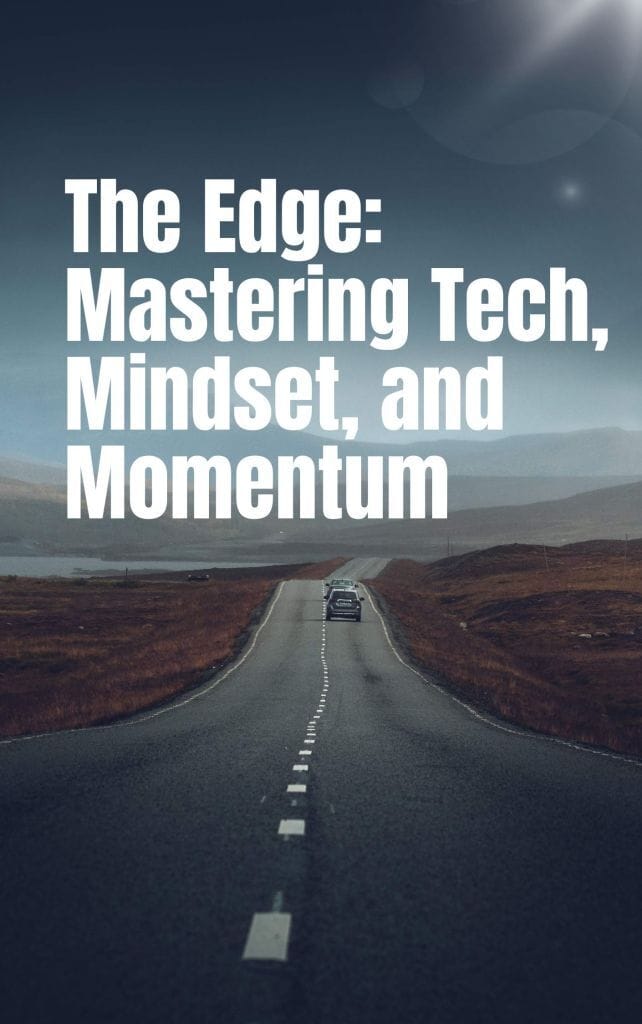- Ark's Newsletter
- Posts
- Unleash Your Imagination: Create Stunning Storybooks in Minutes with Gemini
Unleash Your Imagination: Create Stunning Storybooks in Minutes with Gemini
Turn simple ideas into magical stories—no writing skills required!

Unleashing Imagination with Gemini Storybook: A Game-Changer for Personalized Storytelling
Hi, I’m Jamie from Teachers Tech, and today, I’m thrilled to dive into the magical world of Gemini Storybook, a remarkable feature in Google’s Gemini app that transforms your ideas, photos, and even your child’s doodles into vibrant, illustrated storybooks complete with read-aloud narration. This AI-powered tool is a creative powerhouse, offering endless possibilities for parents, educators, and anyone with a story to tell. I’ve been experimenting with Gemini Storybook, and its versatility has left me in awe. In this article, I’ll walk you through four unique examples that showcase how this tool can spark imagination, simplify complex topics, and create interactive keepsakes. Let’s explore how Gemini Storybook can turn your ideas into unforgettable tales!

Example 1: Turning a Child’s Drawing into a Claymation Adventure
One of the standout features of Gemini Storybook is its ability to incorporate your own media, like a child’s drawing, into a fully realized story. For our first demo, I uploaded a picture of a beat-up red toy truck my son calls “Rusty” and prompted Gemini with, “Create a storybook about a small, old red toy truck named Rusty, based on the uploaded drawing, who enters the great toy race against bigger, newer monster trucks. He uses his small size and cleverness to win. Make the illustration style claymation.”
Within moments, Gemini generated a 10-page storybook titled Rusty’s Great Race. The claymation-style illustrations captured Rusty’s charm, with vivid scenes of the little truck zipping through a playroom racetrack. The story followed Rusty’s underdog journey, outsmarting shiny monster trucks with his wit and heart. The narration, available in multiple voice options, added a dynamic layer, making it perfect for bedtime reading. You can share the story via a public link to platforms like LinkedIn, X, or Reddit, though editing the text directly isn’t possible—you’d need to regenerate the story with a tweaked prompt. This example highlights how Gemini Storybook can transform a simple drawing into a personalized adventure that feels professionally crafted.
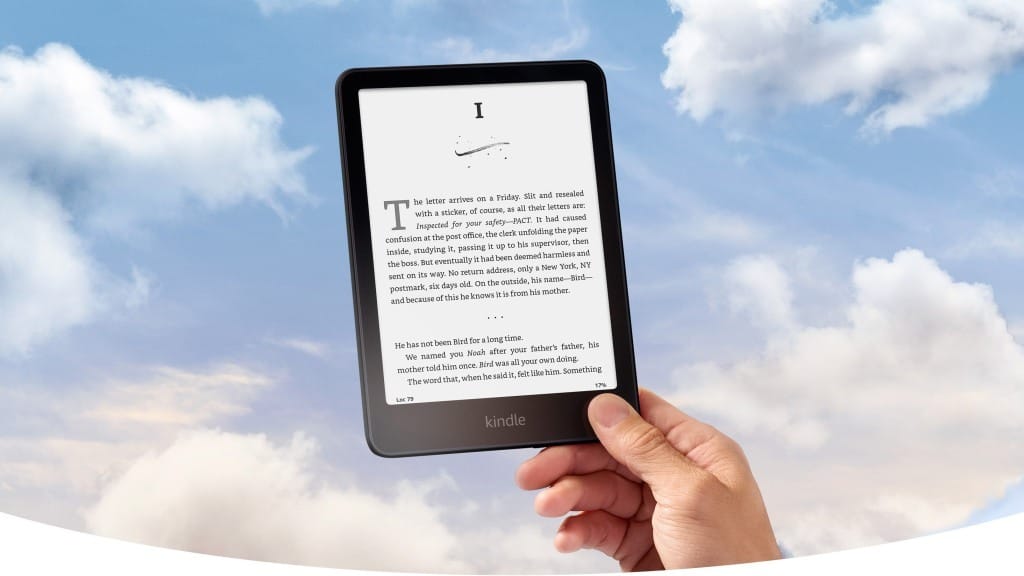
Example 2: Turning a Scary Experience into a Positive Tale
Gemini Storybook isn’t just for fun—it can also address real-life challenges with sensitivity. For our second example, I wanted to create a story to help a child feel good about getting glasses for the first time. Using the Storybook gem in Gemini’s side panel, I prompted, “Write a story about a shy little kitten named Jasper who is worried about getting glasses. When he puts them on, he discovers he can see wonders like patterns on butterfly wings and smiles on friends’ faces. Use a soft-focused illustration style.”
In less than a minute, Gemini delivered a heartwarming 10-page storybook. Jasper, the shy kitten, started off nervous, keeping his eyes on his paws to avoid a “big, blurry world.” The soft-focused illustrations, with gentle pastel tones, perfectly matched the story’s comforting vibe. As Jasper got his glasses, the pages burst with vivid details—like the intricate patterns on a butterfly’s wings—bringing his newfound confidence to life. The story’s tone was spot-on for young readers, and the specific details I included, like the butterfly, were seamlessly woven in. This shows how Gemini Storybook can turn potentially scary experiences into positive, relatable tales with the right visual mood.

Example 3: Making Learning Fun with the Water Cycle
Gemini Storybook shines as an educational tool, turning complex topics into engaging stories for kids. For this demo, I uploaded a PDF about the water cycle from a website, along with images of clouds and a puddle, and prompted, “Create a storybook for a seven-year-old that explains the water cycle, using the information in the attached document. The main character is a happy water droplet named Droplet Dave. Tell the story of his adventure getting warmed up by the sun, floating up to the clouds, and falling back down to make puddles. Use a bright, whimsical cartoon style.”
The result was a delightful 10-page storybook featuring Droplet Dave, a cheerful water droplet. The bright cartoon illustrations showed Dave evaporating under the sun, floating to fluffy clouds, and splashing back down as rain. While Gemini noted that the story might not be 100% faithful to the uploaded files, it simplified the water cycle perfectly for a seven-year-old, making it both educational and fun. The whimsical style kept the visuals engaging, and the option to listen to the narration made it accessible for young learners. This example proves Gemini Storybook’s potential as a classroom tool for making abstract concepts memorable.

Example 4: Creating a Printable Coloring Book from Family Memories
For our final demo, I explored Gemini Storybook’s unique ability to create a printable coloring book. I uploaded photos from a family lake trip and prompted, “Based on this photo of a family at the beach, create a storybook about them finding a mysterious bottle washed up on the shore with a secret message inside. Use a coloring book style to be printed.”
The result, The Secret of the Sunken Bottle, pulled elements from the photos—like a pontoon and a floating mat—into a 10-page coloring book-style story. The black-and-white illustrations were perfect for printing and coloring, though one page failed to generate an image, suggesting a need to tweak and regenerate if errors occur. The story followed the family’s adventure as they discovered a bottle with a mysterious message, with simple line art that kids could color to make it their own. The print feature allowed me to save the story as a PDF or print directly, adding an interactive layer to this keepsake. This demo showcases how Gemini Storybook can transform family memories into creative, hands-on activities.
Why Gemini Storybook Stands Out
Gemini Storybook is a game-changer for storytelling, blending AI-driven text, custom illustrations, and narration into a seamless experience. Its key strengths include:
Personalization: Upload photos, drawings, or documents to create stories that feel uniquely yours.
Variety of Styles: Choose from claymation, soft-focused, cartoon, coloring book, and more to match your vision.
Educational Potential: Simplify complex topics like the water cycle for young learners.
Accessibility: Available globally in 45+ languages, with shareable links and printable options.
Ease of Use: Generate a 10-page storybook in minutes with minimal prompting.
However, there are a few limitations to keep in mind. You can’t directly edit the text, so refinements require regenerating the story. Some images may fail to generate or include quirks, like inconsistent character designs, as noted in early tests. Privacy is also a consideration—be cautious with personal photos and review Google’s policies.
Final Thoughts: Unleash Your Creativity
Gemini Storybook is a fantastic tool for parents, teachers, and creators looking to bring stories to life. Whether you’re turning a child’s doodle into a claymation epic, easing fears about getting glasses, teaching the water cycle, or creating a coloring book from family memories, this feature makes storytelling accessible and fun. Its ability to combine personalization, diverse illustration styles, and narration sets it apart as a creative and educational powerhouse.
Ready to create your own story? Try Gemini Storybook at gemini.google.com and let your imagination run wild. Share your ideas in the comments—I’d love to hear what tales you craft! For more tech tips and creative explorations, check out my other articles and tutorials.